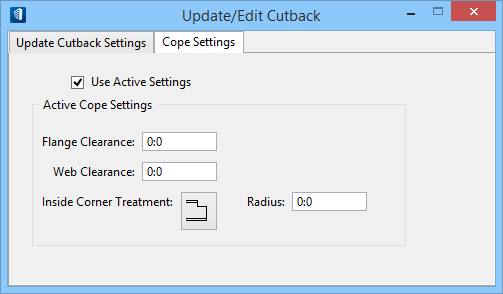Update/Edit Cutback
 Allows you to utilize the
Select By Attribute filter/selection utility to change end treatments to a
selected group of members. In the procedure below, we want to have two separate
cut back operations, one for the girders on top of the columns, and the second
for the beam that intersects the girders.
Allows you to utilize the
Select By Attribute filter/selection utility to change end treatments to a
selected group of members. In the procedure below, we want to have two separate
cut back operations, one for the girders on top of the columns, and the second
for the beam that intersects the girders.
Update Cutback Settings tab
| Setting | Description |
|---|---|
| Select By Resource File | |
| Member Mode | Sets the mode determining which member(s) will be
cut back.
|
| Support Mode | Sets the mode to determine the member(s) to which
you will cut back.
|
| Strip Copes | When on, deletes all previously applied copes prior to updating cutbacks. |
| Process | Updates cutbacks according to all settings made in the dialog. |
Cope Settings tab
Contains controls that specify coping changes you want to make to a selected group of structural members.
| Setting | Description |
|---|---|
| Use Active Settings | If on, enables using settings specified in the Active Cope Settings section. If off, uses automatic coping tool settings specified when in effect during member placement. |
| Flange Clearance | Sets the new clearance space between steel member flanges when updating copes. |
| Web Clearance | Sets the new clearance space between steel member webs when updating copes. |
| Inside Corner Treatment | Sets the updated inside corner treatment to squared off, rounded radius, or squared off corner with notch. |
| Radius | Sets the updated radius size of the inside corner treatment. |